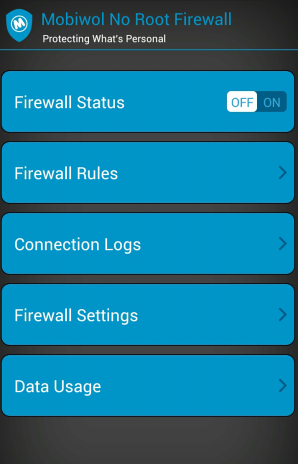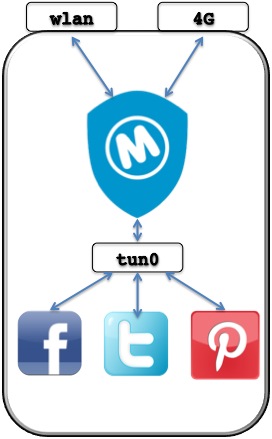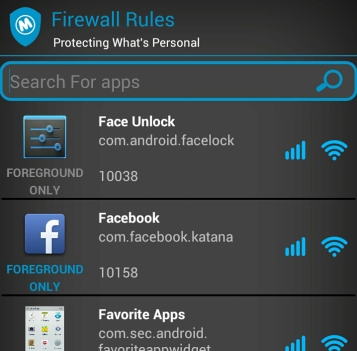Archive
Mobiwol: No-root Firewall for Android
The question has generally come to every Android user as to whether or not to root their device. (See reasons for rooting and against.)
For our purposes in security, we would want to root our devices, right? What if, though, you have a phone you are not allowed to root? Company phone policies sometimes will restrict rooting. How do you exert control over the traffic your apps may generate?
MOBIWOL
Enter Mobiwol. A great thanks to David Schwartzberg (@DSchwartzberg), my esteemed host, for suggesting this app to me. My goal was simple: I wanted an app that could control traffic to and from my phone over the WiFi or 4G radios, but *NOT* root the phone. Not because I’m scared of voiding the warranty. I know I could easily fix that with a firmware flash.
I didn’t want to root my production phone. I was merely seeking a way to monitor and further tighten it.
HOW IT WORKS
It’s not really a fair thing to call it a true firewall. When I think of a firewall, I think of NFTables or CheckPoint or some other firewall technology that gives you the ability to handcraft rules for incoming, outgoing, and forwarding in many ways such as ports, IP subnets, and traffic patterns, even. That would require root access, for sure.
Many apps have the ability to run in the background without your knowledge. Sometimes, though, it may be not so good especially if the app is doing things you don’t want it to do or that you know it shouldn’t do. Mobiwol controls when an app is allowed to use the radio interfaces of your device. HOW does it do this with out root? Glad you asked.
When Mobiwol starts up, it creates a VPN connection using the Vpnservice.builder packages in Android. That may seem odd to you, at first, but it’s quite genius.
When third party apps create VPN connections, they create a tunnel interface (tun0) that becomes the gateway for all network traffic on the phone. The gateway, essentially, connects to the app (Mobiwol, in this case) and then sends your traffic out to the connected VPN server out in the internet, but Mobiwol doesn’t go that far. It only creates the tun0. It then decides whether to forward the traffic on its merry way, or not.
BLOCK ALL THE THINGZ!
When you have an app that transmits in the background, but you don’t think it should have\don’t want it to have that kind of capability, you tell Mobiwol that the app should only generate traffic in the foreground. You can even choose what radios apps are allowed to use. If you want a network intensive app to use the WiFi, but NOT the 4G radio, you just tell Mobiwol that that app only uses the WiFi radio.
Remember as well, that there are apps that have no purpose using the network or Internet. Flashlight apps, standalone games, or standalone apps that have advertisements, they can all be blocked from using the network with no issues, generally.
Some companies, beware, have started programming advertising dependency into their apps. This means if their ads don’t load on the app, because you are blocking it from pulling them from the InterWebs, then the app closes or refuses to load or function.
LOGGING/REPORTING
The other great thing about Mobiwol is logging and reporting. Mobiwol maintains a log of all activity or attempted activity. Not only this, but it also informs you in your information bar as to when an app was blocked or allowed.
If you are on Facebook messaging with someone, you will see the initial connection from the Facebook app is ACCEPTED. It won’t bug you anymore about the traffic because it’s still in the foreground. However, if you are still messaging, and you go to another app, thus leaving Facebook in the background, and you have Facebook background blocked, you will see a notification pop-up in the info bar telling you that Facebook was BLOCKED.
Also along the lines of reporting, it doubles as a data usage monitor\limiter\blocker all based on what apps you use. You can set billing period limits on all of your apps so that you can put budget your data plan.
Sounds Good… BUT….
So far, it seems like I have been a total fanboy\tool for Mobiwol, but I’m not. It has its drawbacks and issues.
I found my phone suffering performance reduction when using Facebook, Email, YouTube, and even Google Search. I blocked these apps from running in the background. For some reason, they were not being indicated as being blocked, but all that I received was loading wheels and hanging processes. Turning Mobiwol off and on again usually fixed this.
If you are looking for Mobiwol to act as your alternative solution to rooting your smart device for enhanced security, you might not be too terribly impressed. It’s an app traffic firewall, on a very basic level.
It allows or blocks apps to send traffic through the radios based on a few parameters such as: Is it background? Is it foreground? Is it trying to go over the WiFi? Is it trying to go over the 4G? Have you reached your data limit for the app? I think the best thing about the app is getting a really good picture as to what your device is doing when you aren’t watching, and how much your apps really communicate in the background.
We like to think our phones and devices are out of sight and mind until we need them, but they many times need to communicate when they are out of sight and mind. Whether it’s good or bad that those apps are doing that is something you will have to decide for yourself. Visit the Google Play store to download Mobiwol for your Android Device to try it.